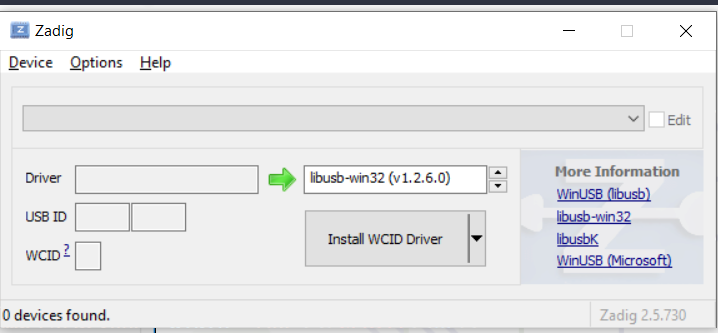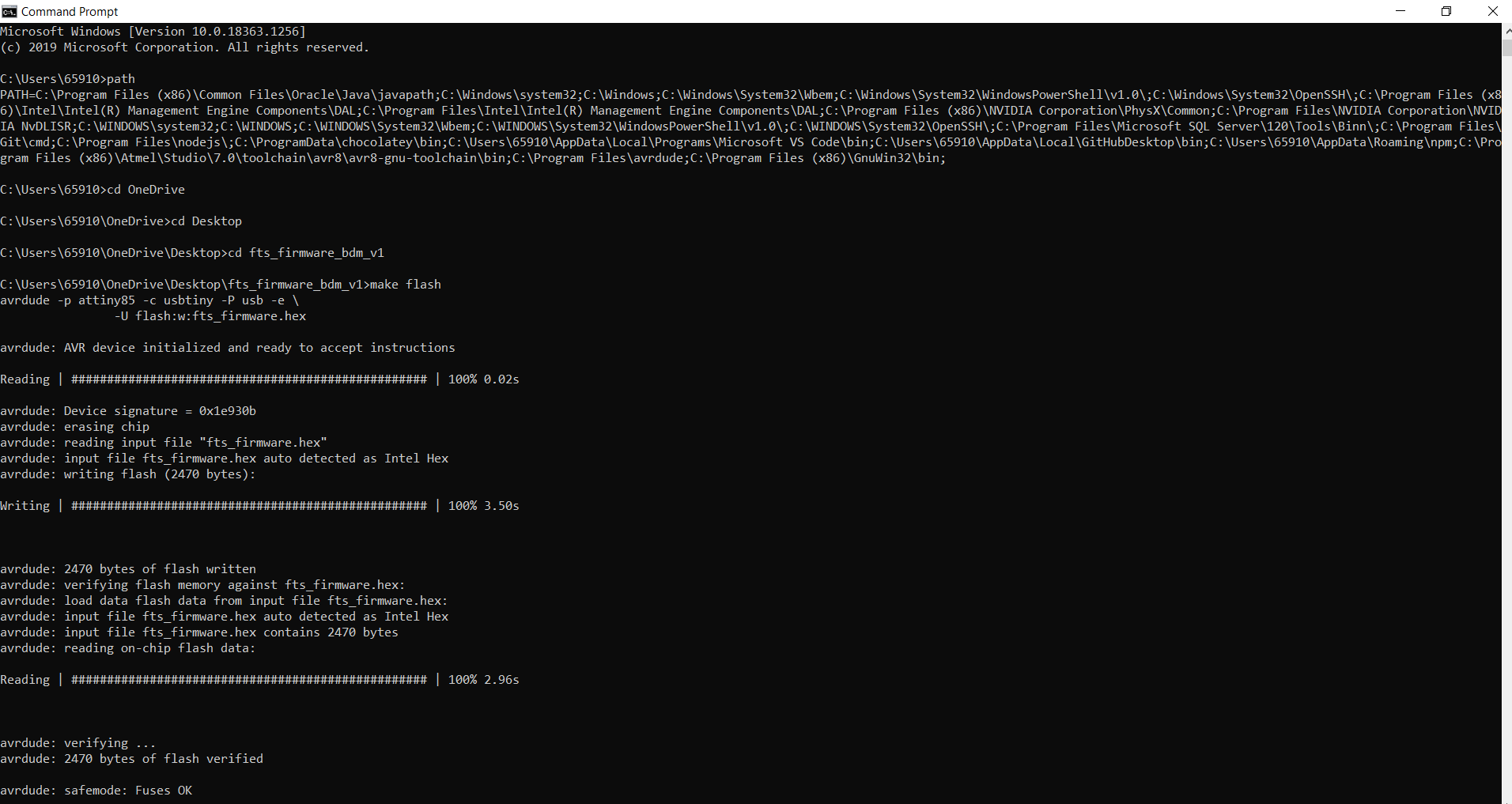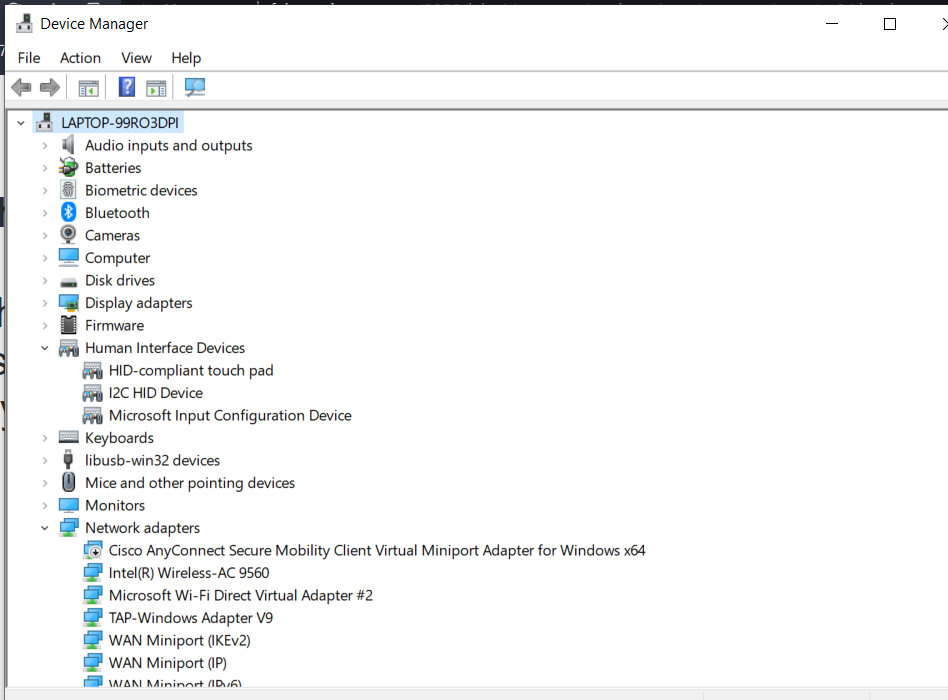What is an ISP?
ISP stands for In-System Programmer. It allows firmware updates to be delivered to the on-chip memory of microcontrollers and related processors without requiring specialist programming circuitry on the circuit board, and simplifies design work.
So for my first assignment, I will be making my own ISP PCB.
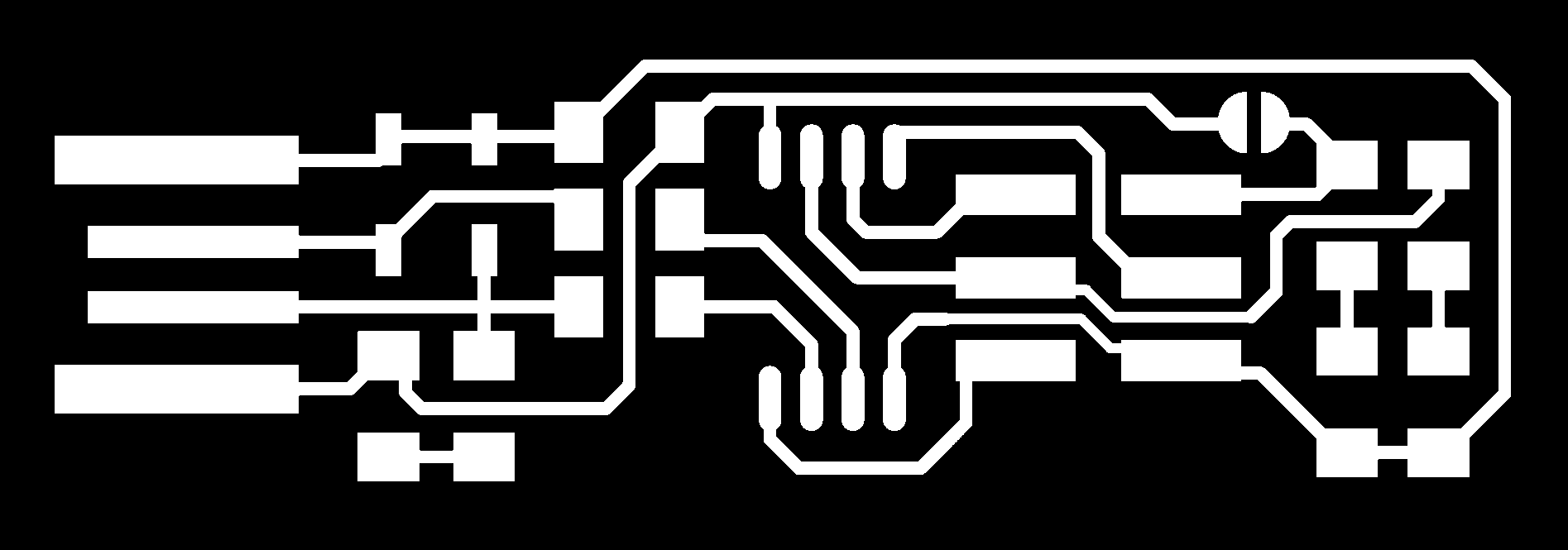
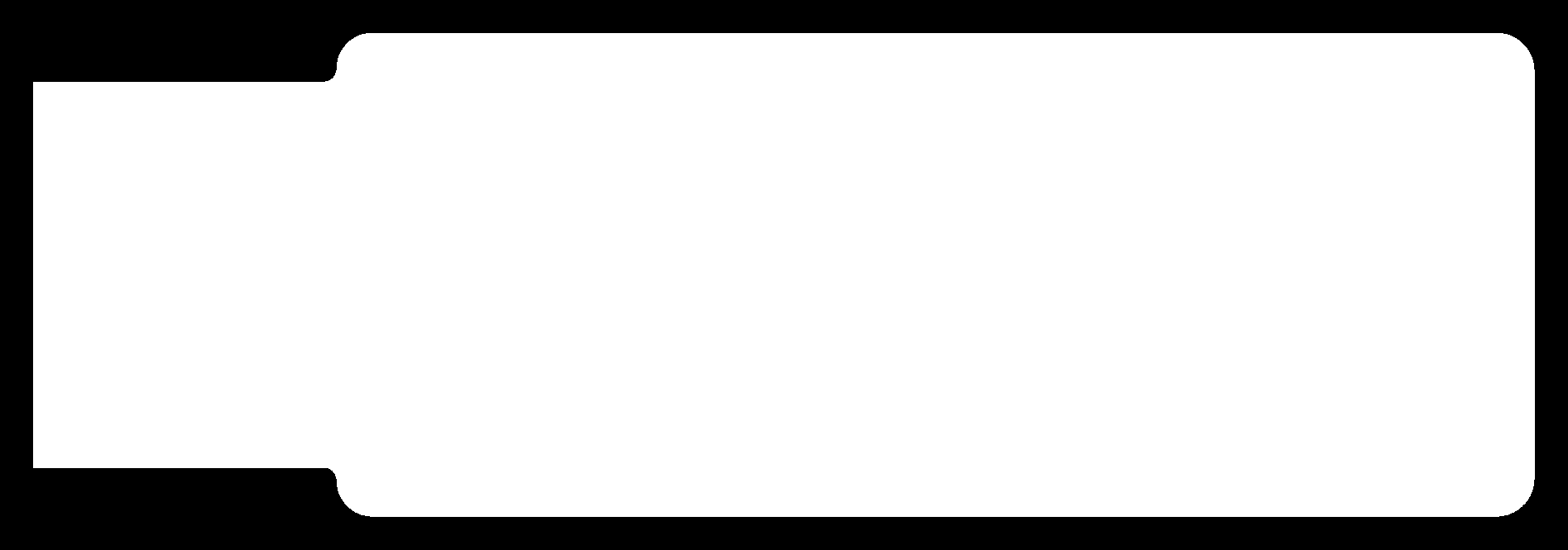
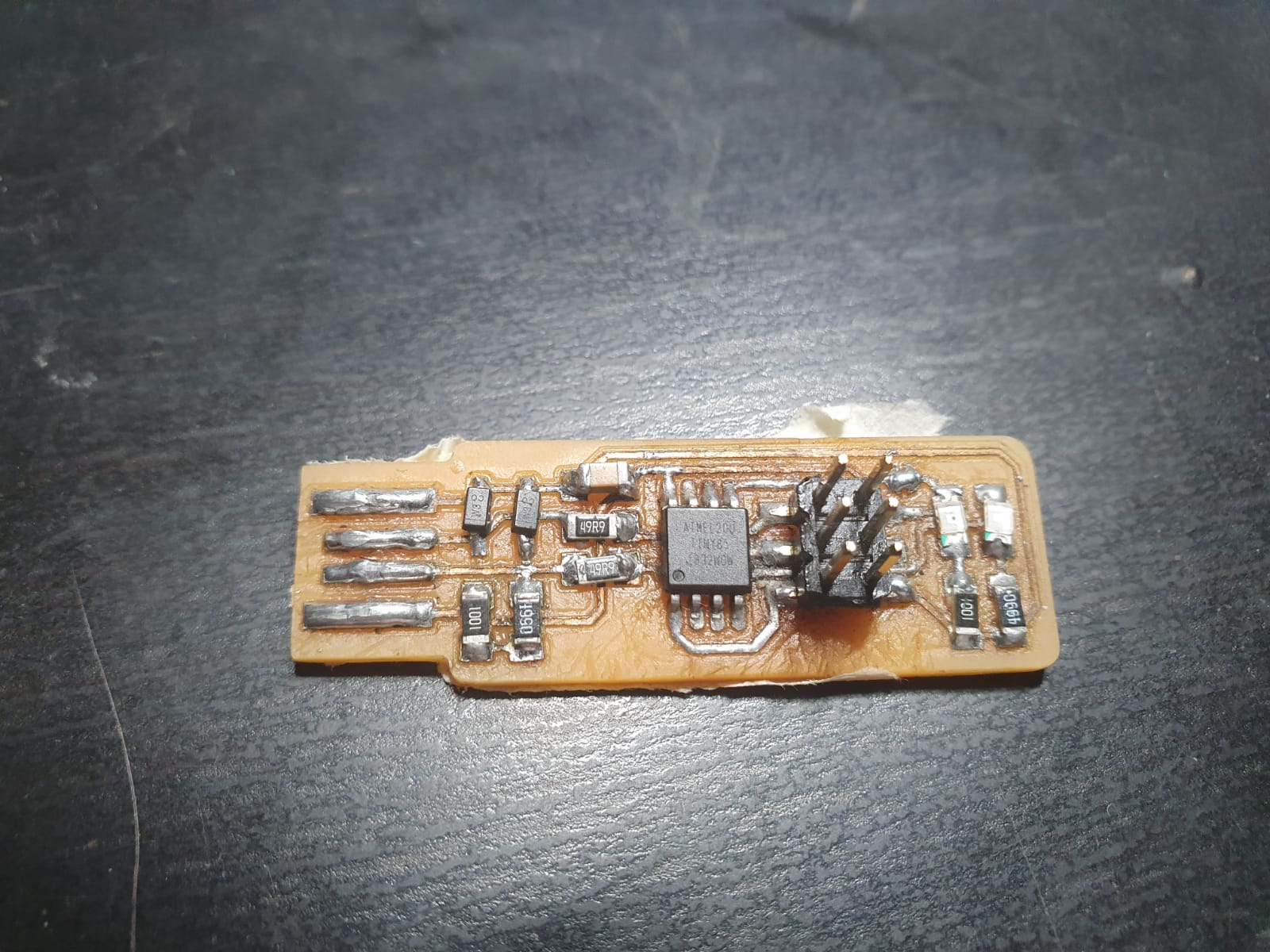
Below were the components that I needed on my ISP PCB.
- UC_ATTINY45SI (Atmel Chip)
- CONN_03X2_AVRISPSMD (AVRISP SMD)
- CONN_06_FTDI-SMD-HEADER (FTDI chip)
- FRAME
- CAP_UNPOLARIZEDFAB (Capacitor)
- R1206FAB (Resistor)
- LEDFAB1206 (LED)
- Vcc
- Gnd
Software Tools
I used Mr Chew's, Mods to generate the nc file for the PCB Milling. Go to programmes > open server programme > mill 2D PCB png. Apply the settings for the traces and ouline respectively.
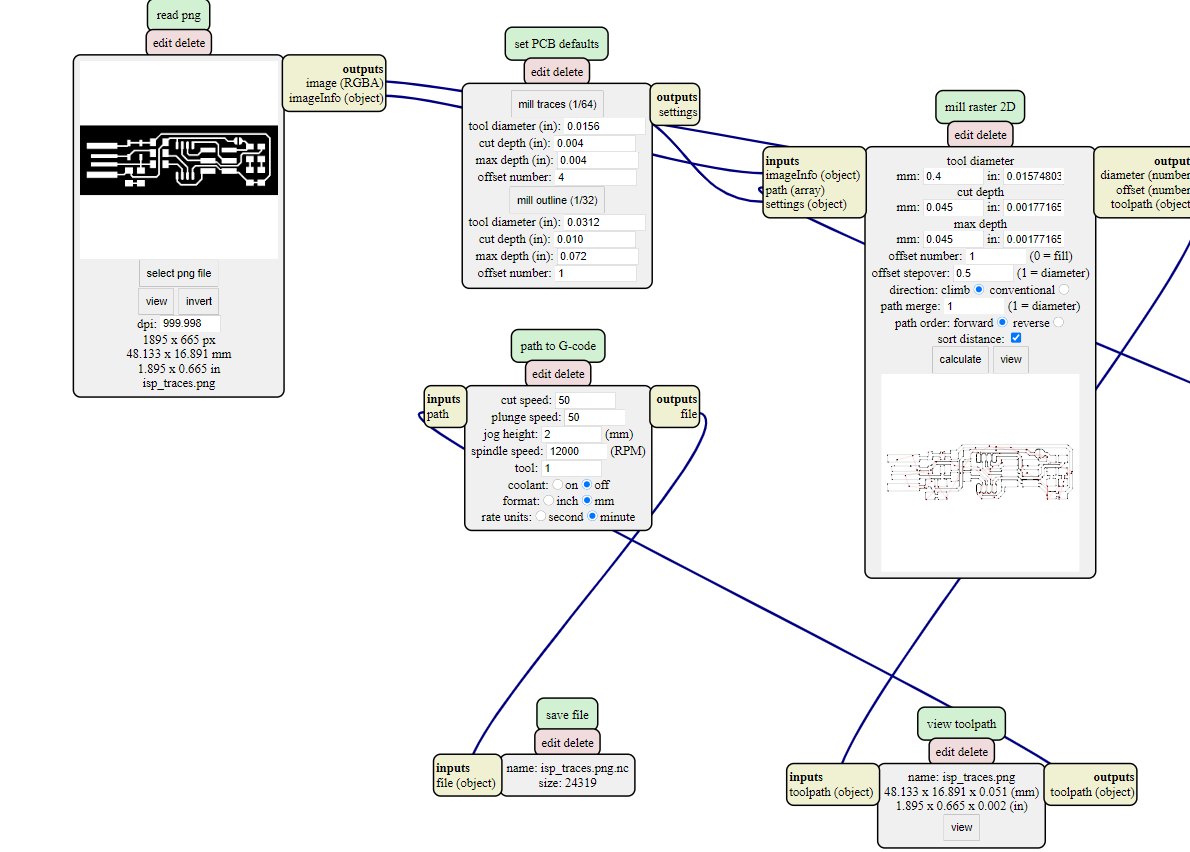
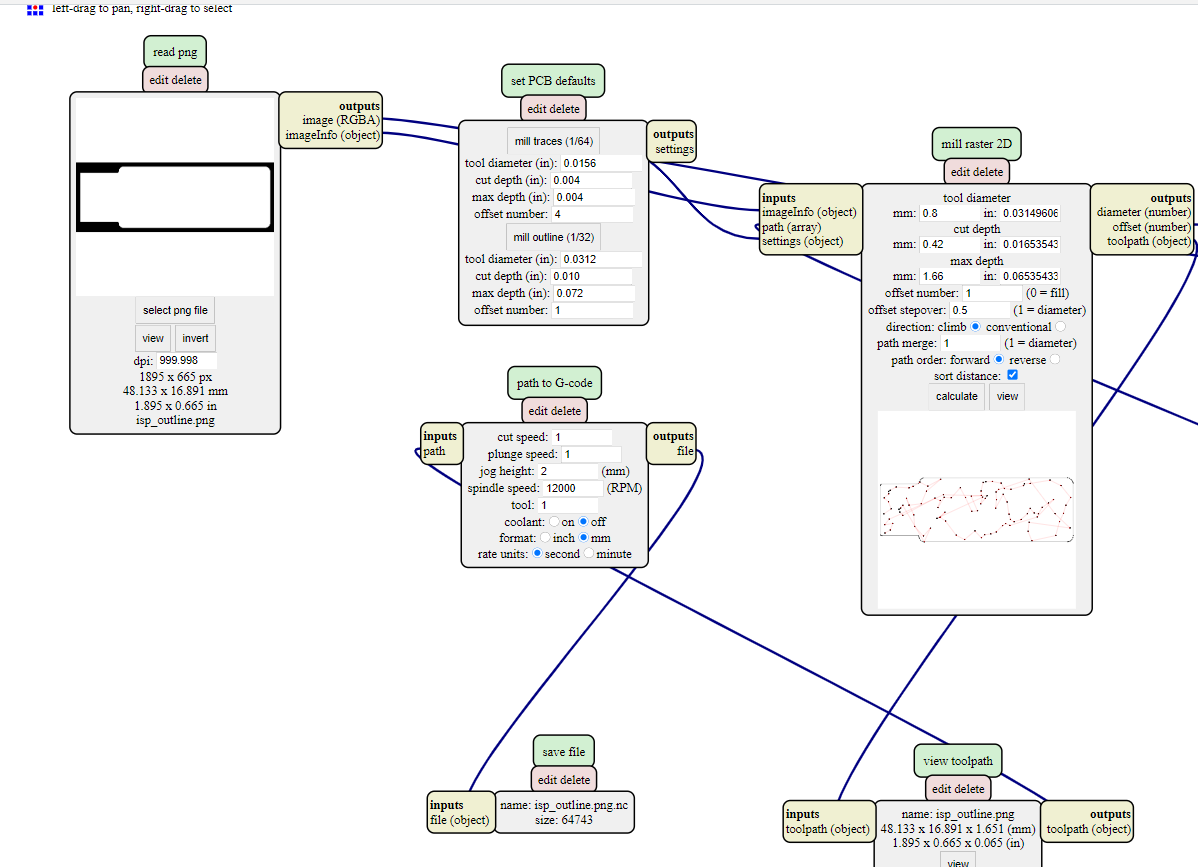
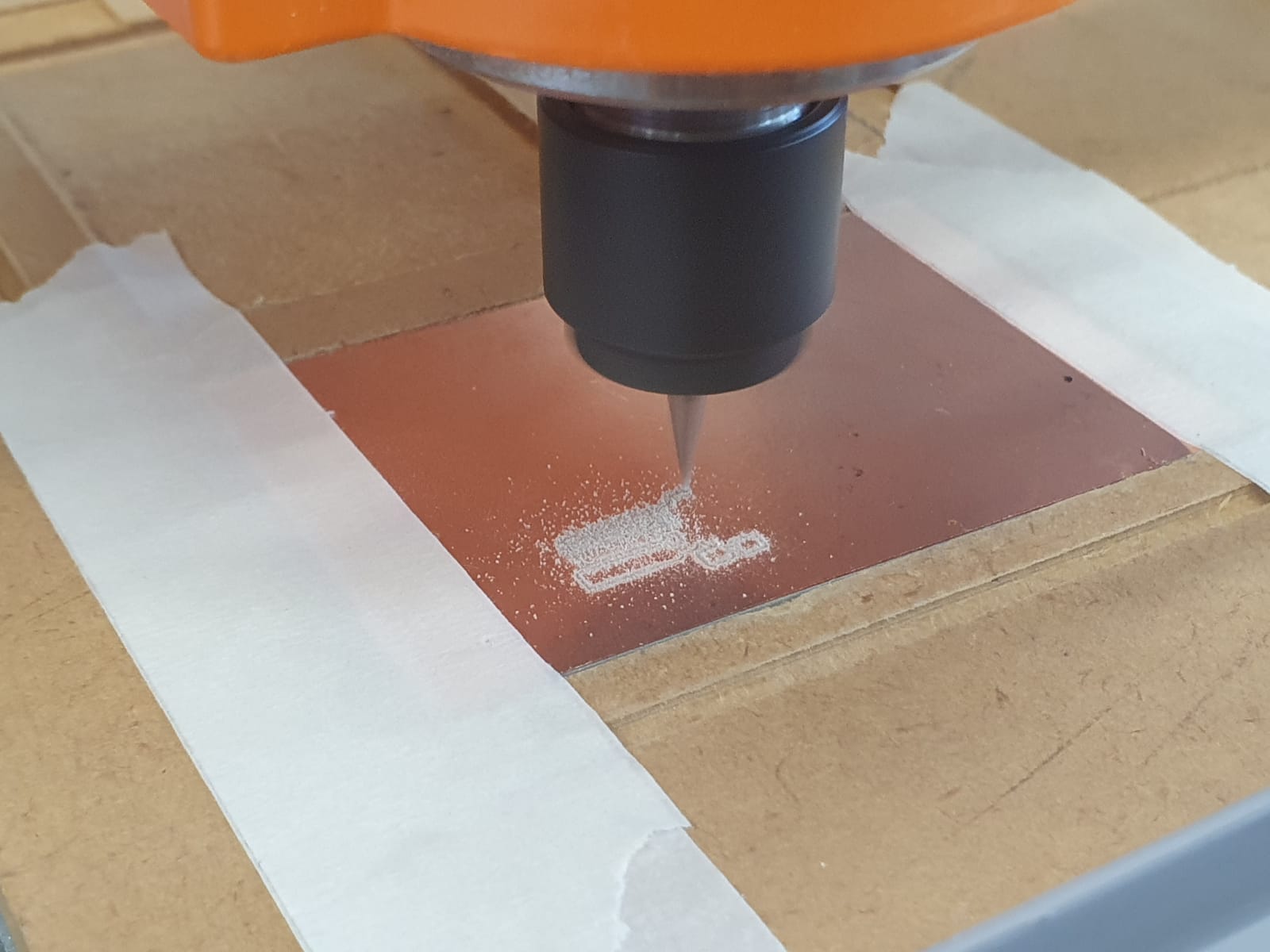
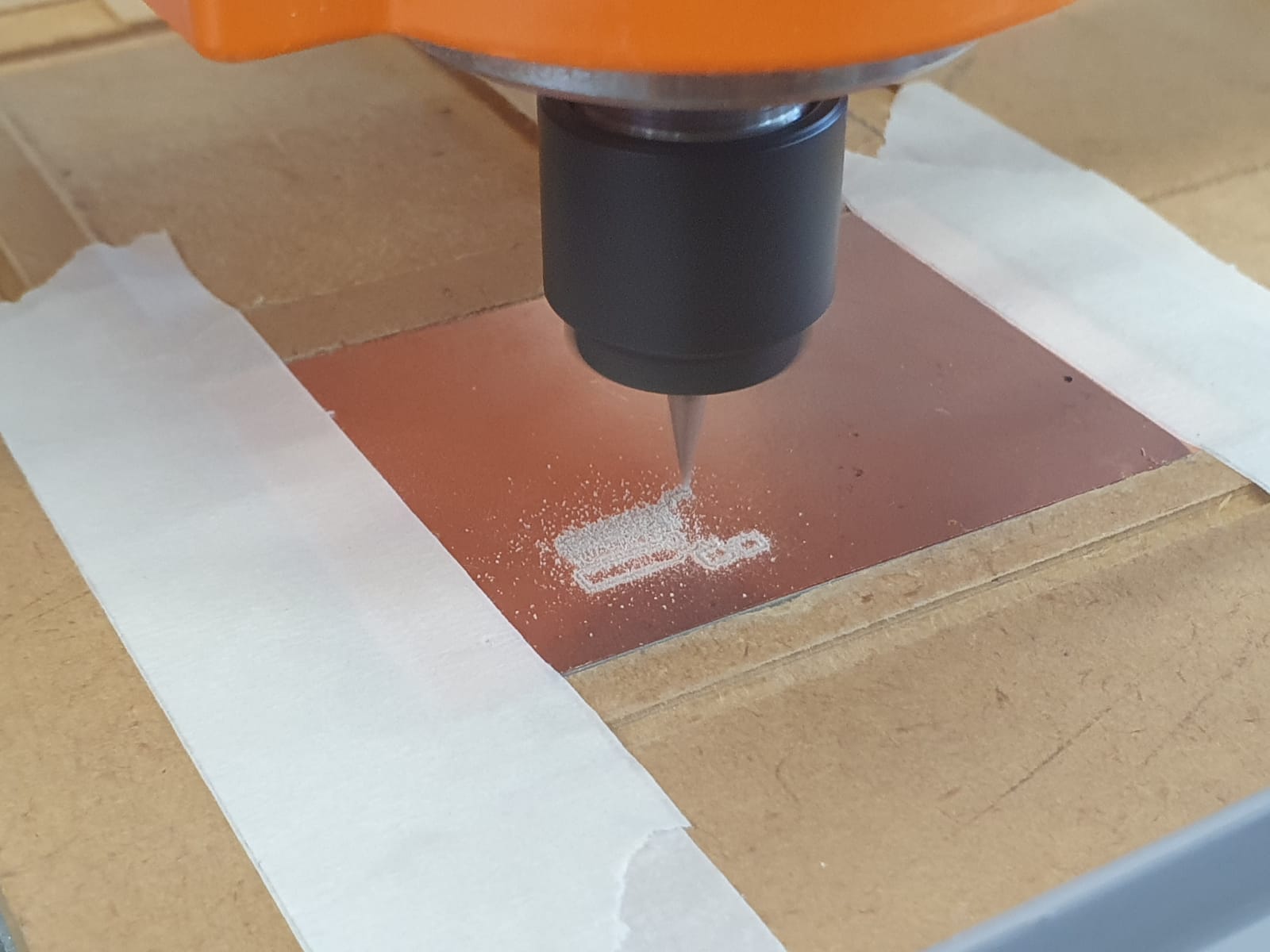
Recommended settings for Stepcraft
| Operation | Endmill Size | Cut Speeed | Cut Depth | Total Depth | Offset |
|---|---|---|---|---|---|
| Traces | 0.4 mm Flat | 50 ~ 60 mm/min | 0.04 ~ 0.05 mm | 0.04 ~ 0.05 mm | 2 ~ 4 |
| Traces | 0.8 mm Flat | 60 ~ 80 mm/min | 0.04 ~ 0.05 mm | 0.04 ~ 0.05 mm | 1 ~ 2 |
| Traces | 0.1 mm 30 degree V-bit | 50 ~ 60 mm/min | 0.04 ~ 0.05 mm | 0.04 ~ 0.05 mm | 1 ~ 2 |
| Board Outline | 0.8 mm Flat | 50 ~ 80 mm/min | 0.42 ~ 0.45 mm | 1.65 ~ 1.70 mm | 1 ~ 2 |
I also had to mill out my ATTINY45 board. Below is the pinout and my schematics for my ATTTINY44/45 board. The schematics for the ATTINY45 board can be easily found online.
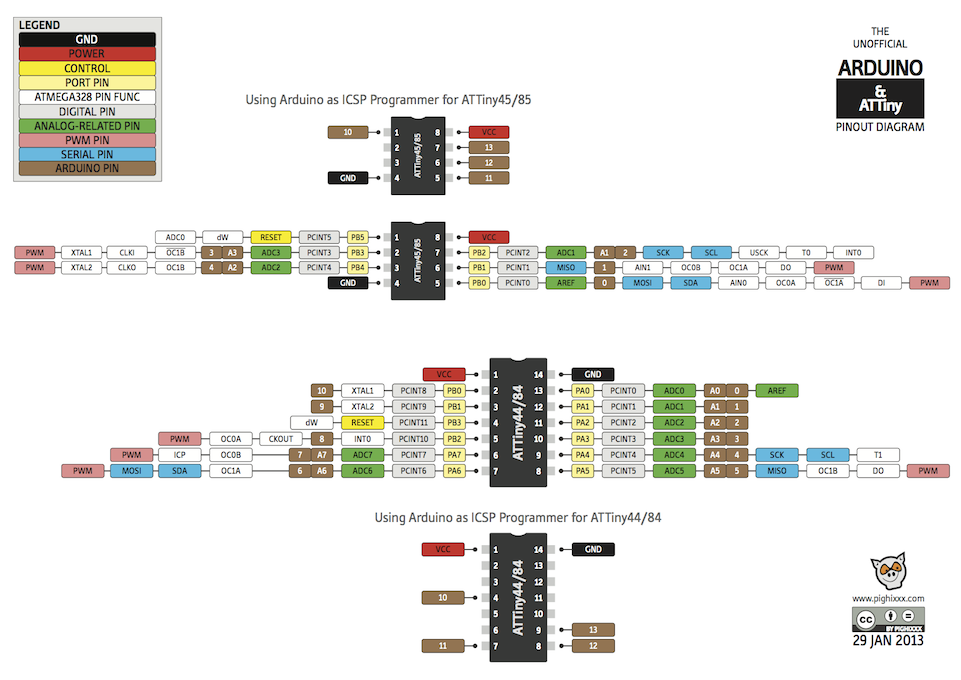
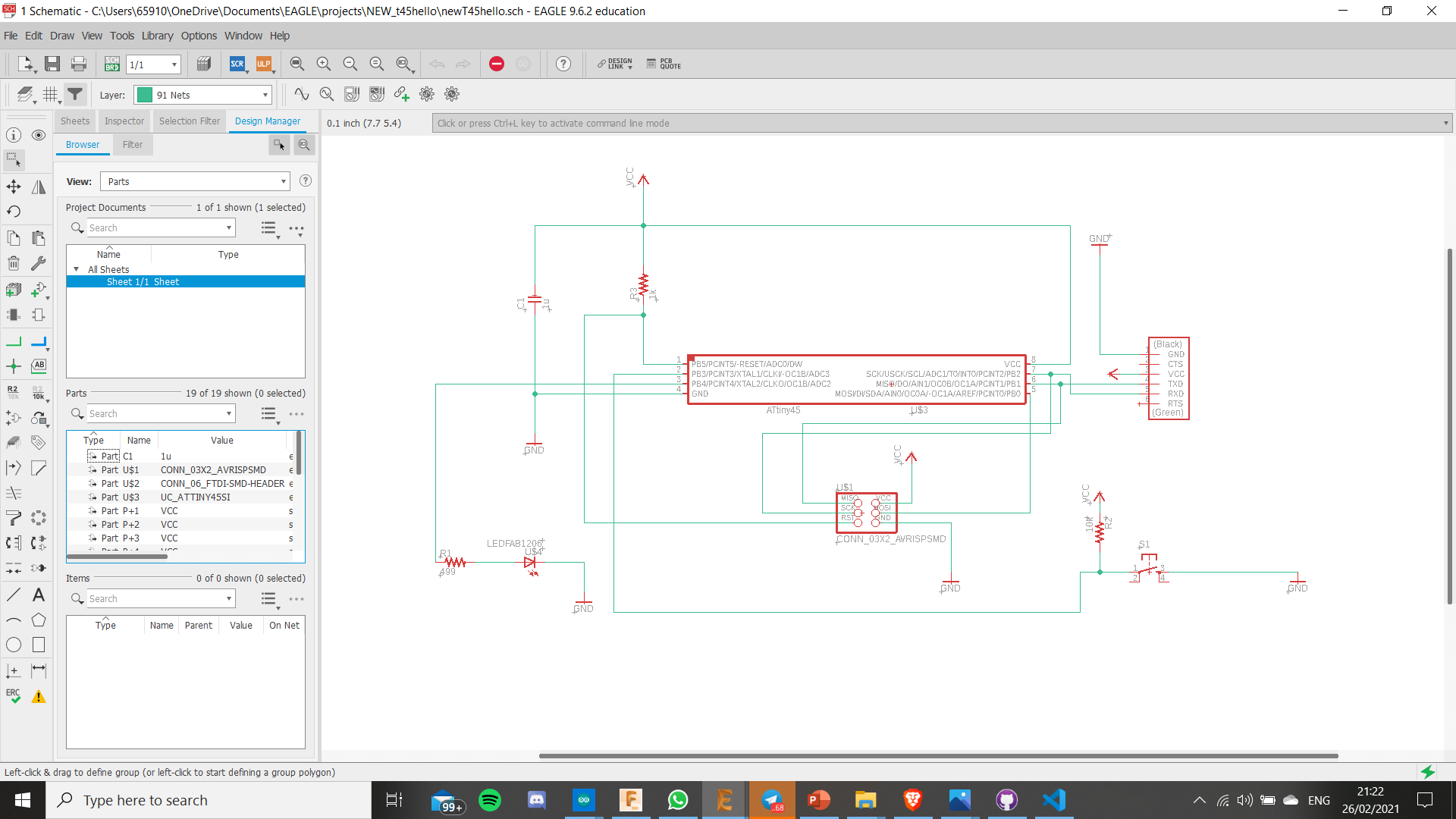
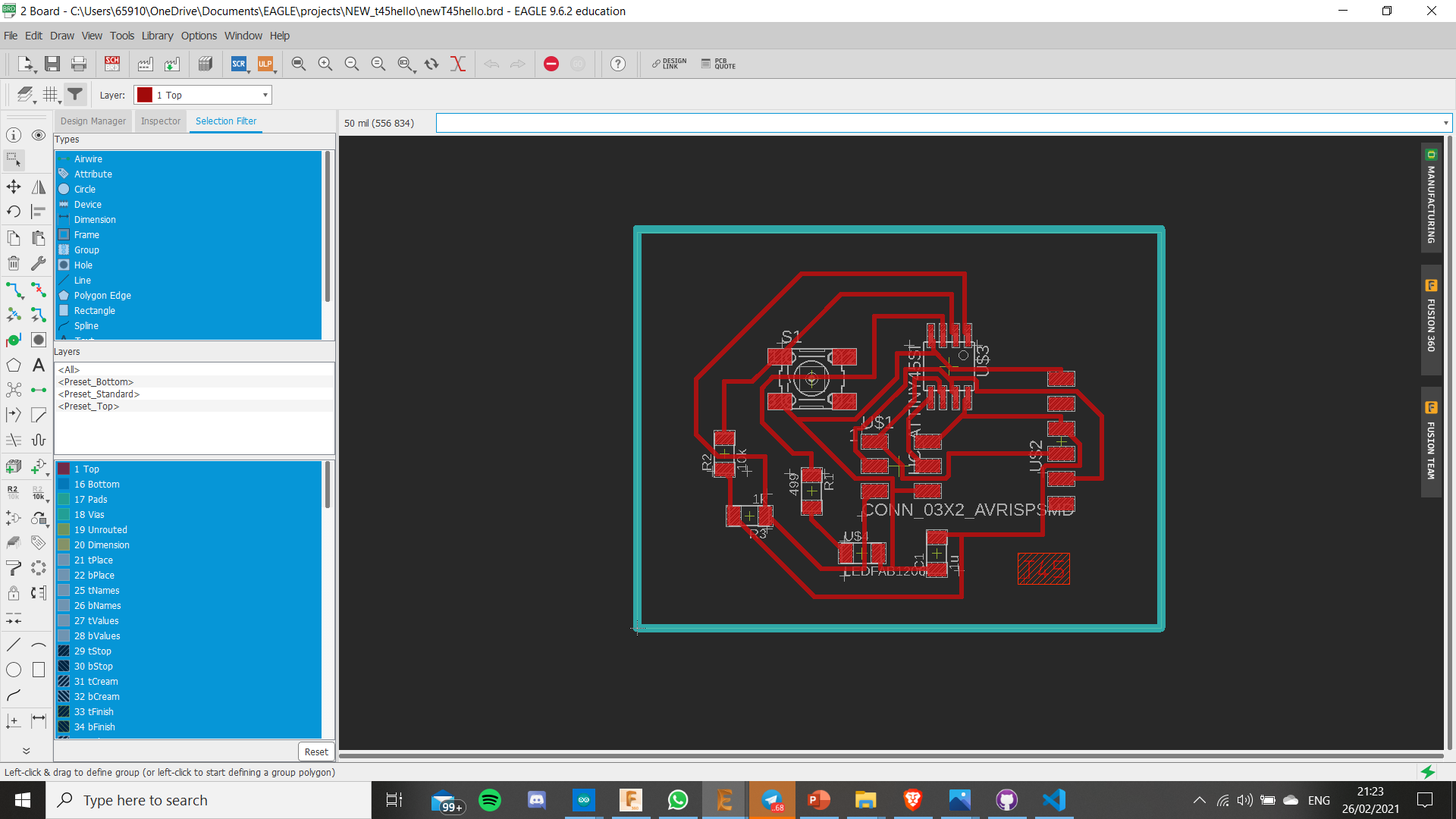
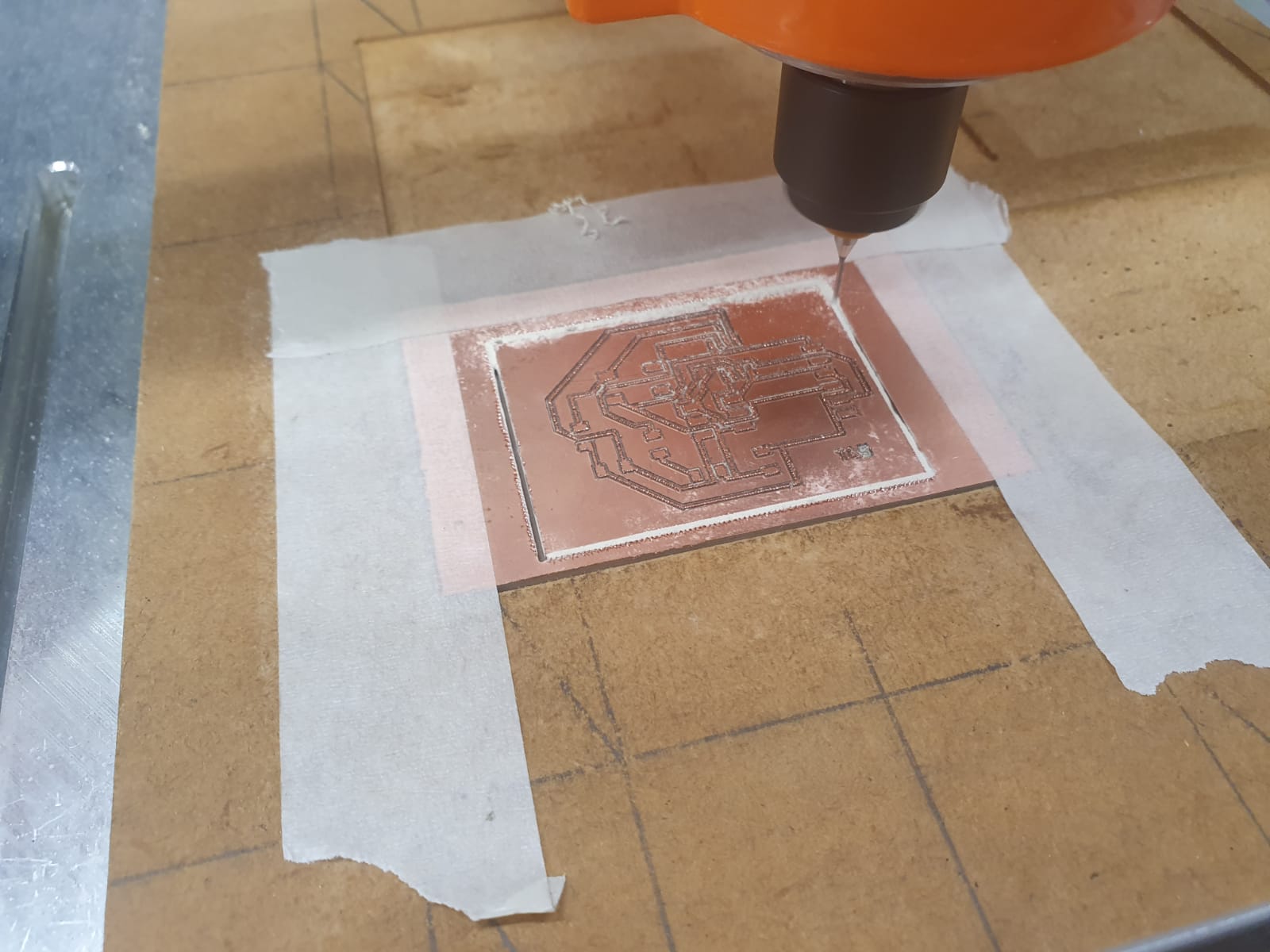
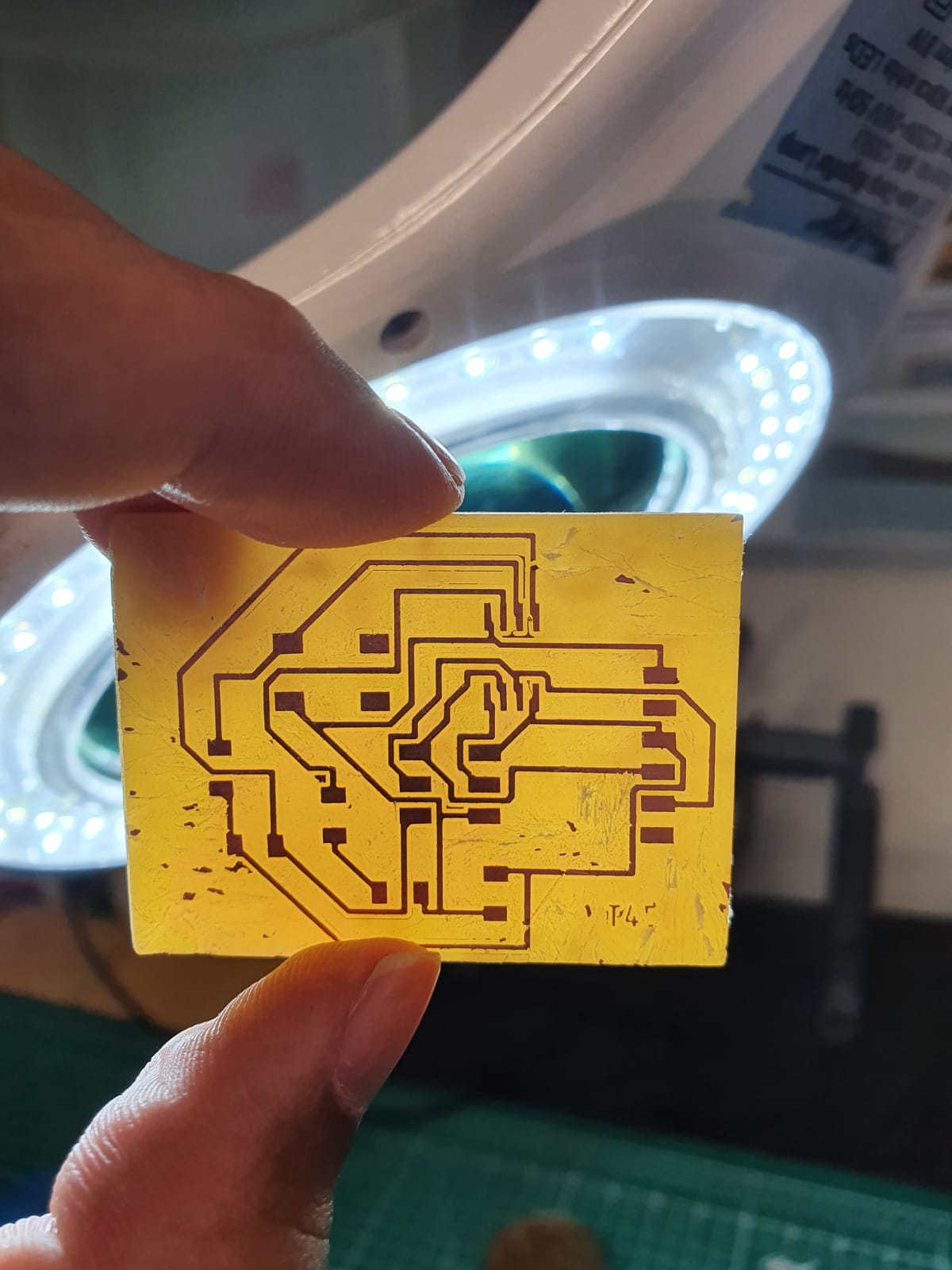
Now that I have my ISP board and my Attiny45, it is time to programme them. To programme my ISP board. I follow the steps on Brian's page.
Basically download the following items:
For the first download, I exrtracted my Atmel AVR Toolchain to C:\Program Files. For the second download, I accepted default location for the installation which is C:\Program Files (x86)\GnUWin32. For the final download, I extracted the folder and copied the avrdude file into C:\Program Files.
Then, I updated my path by going to the control panel > search for system > edit environment variables.
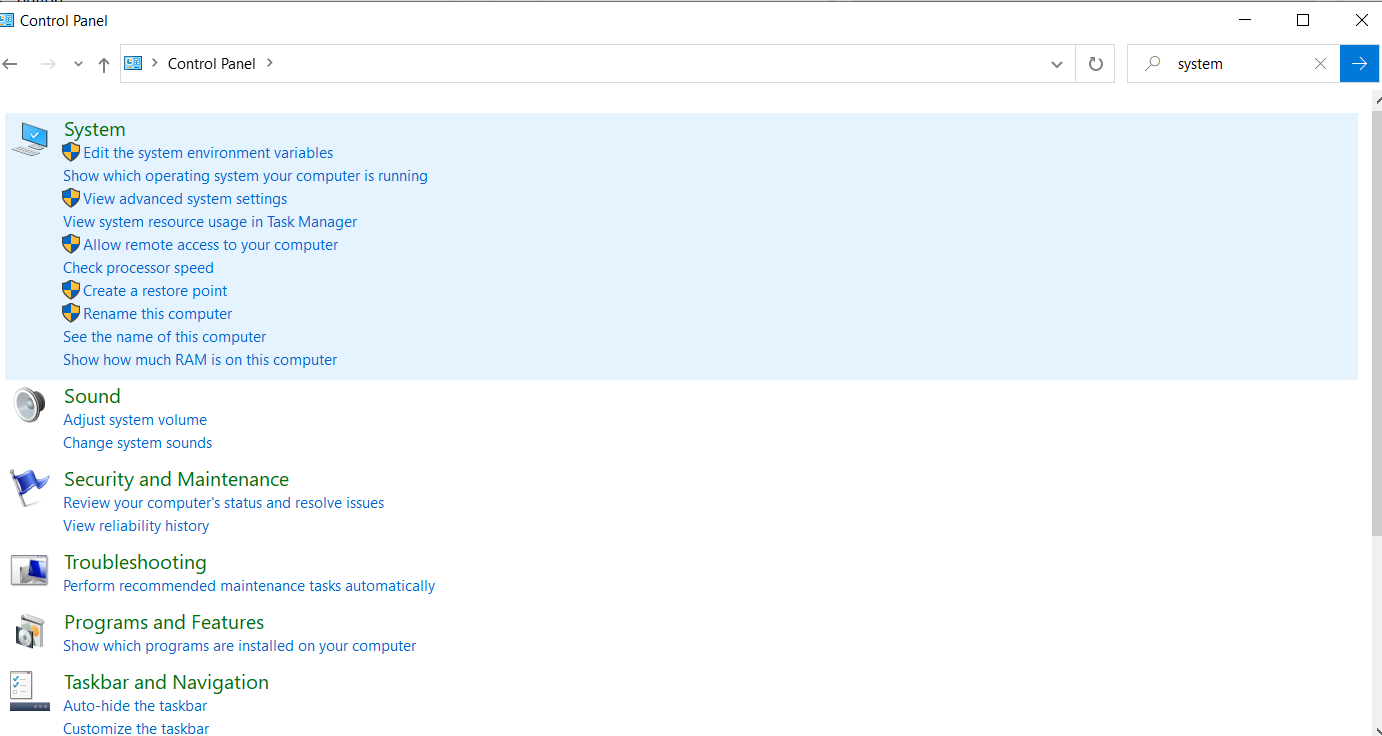
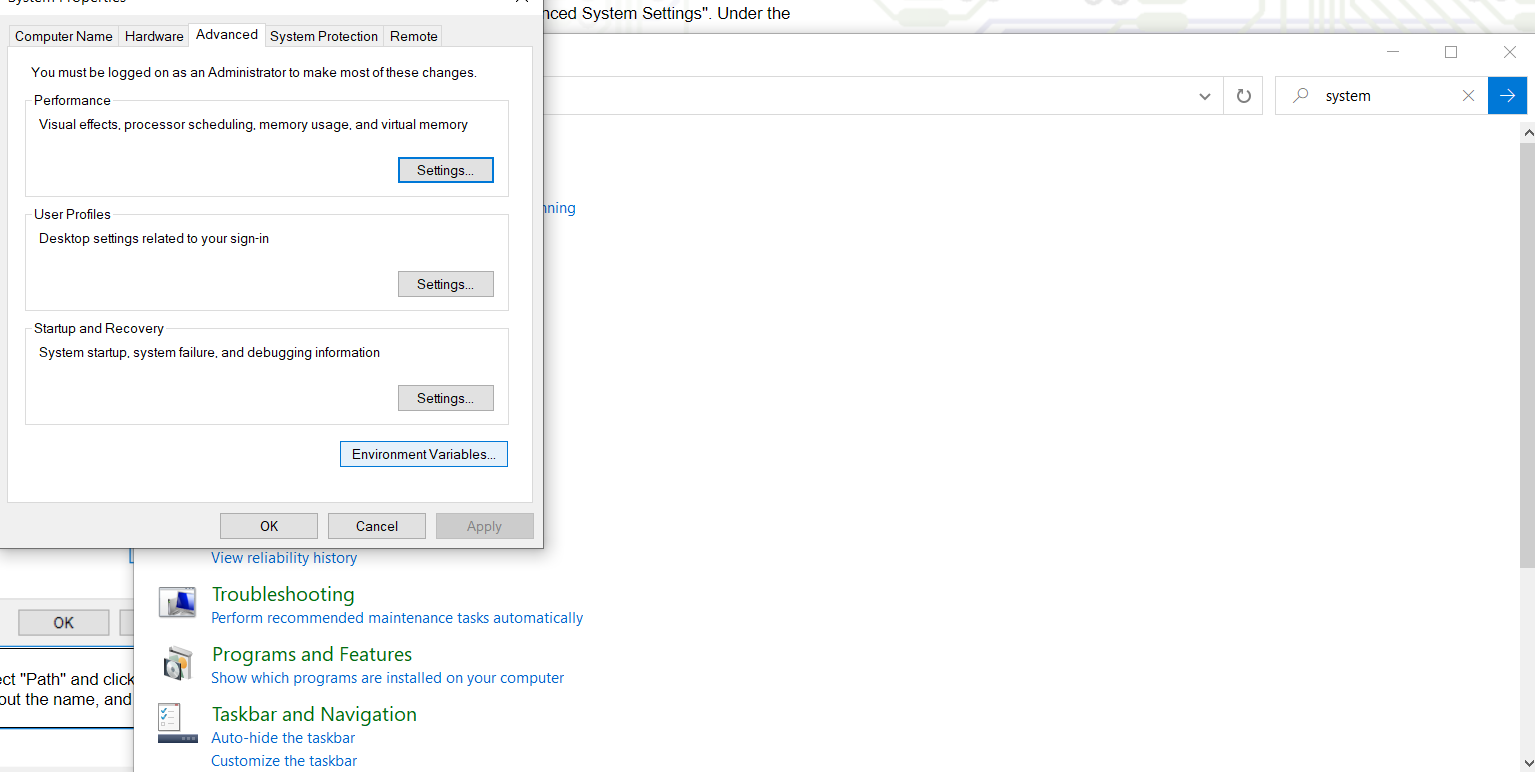
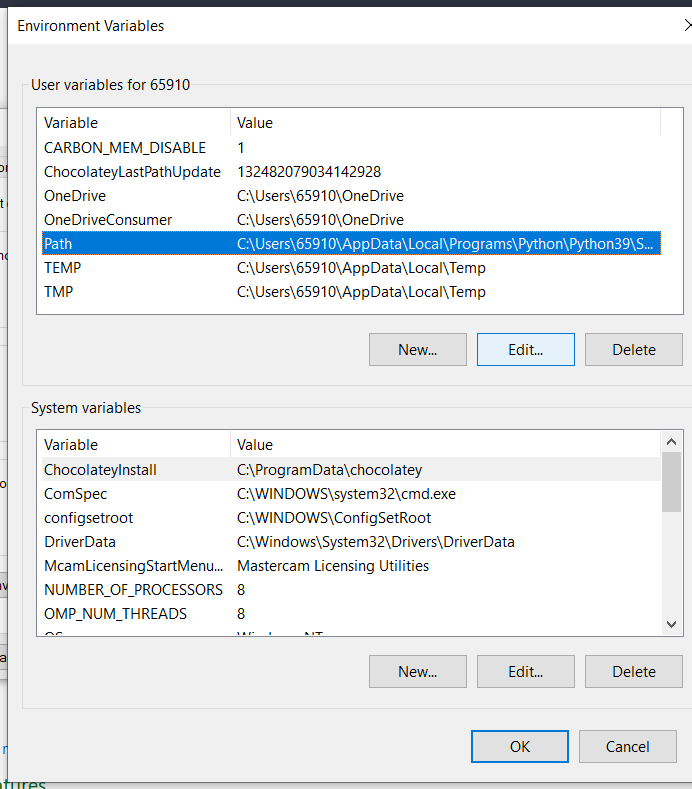
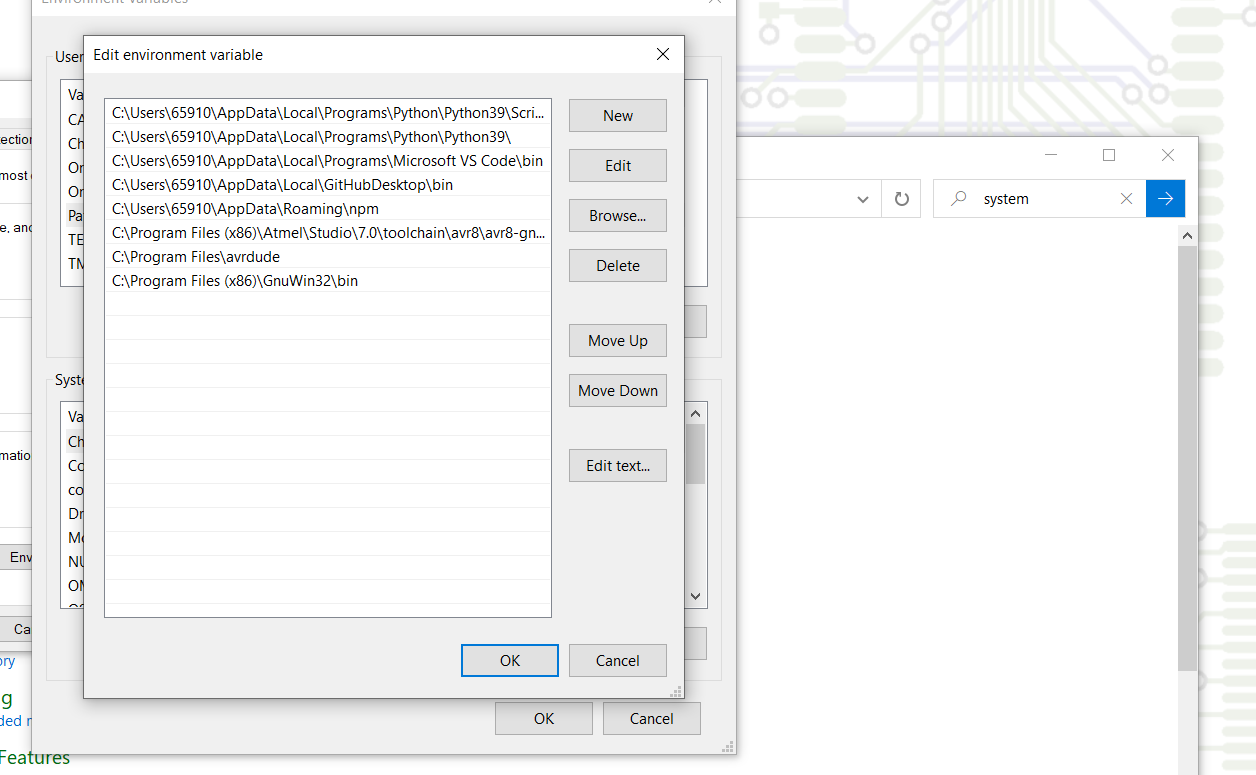
And then I installed Zadig to Zadig to install the driver. Then open the command prompt to execute the GNU make.