Example 1
Example 1
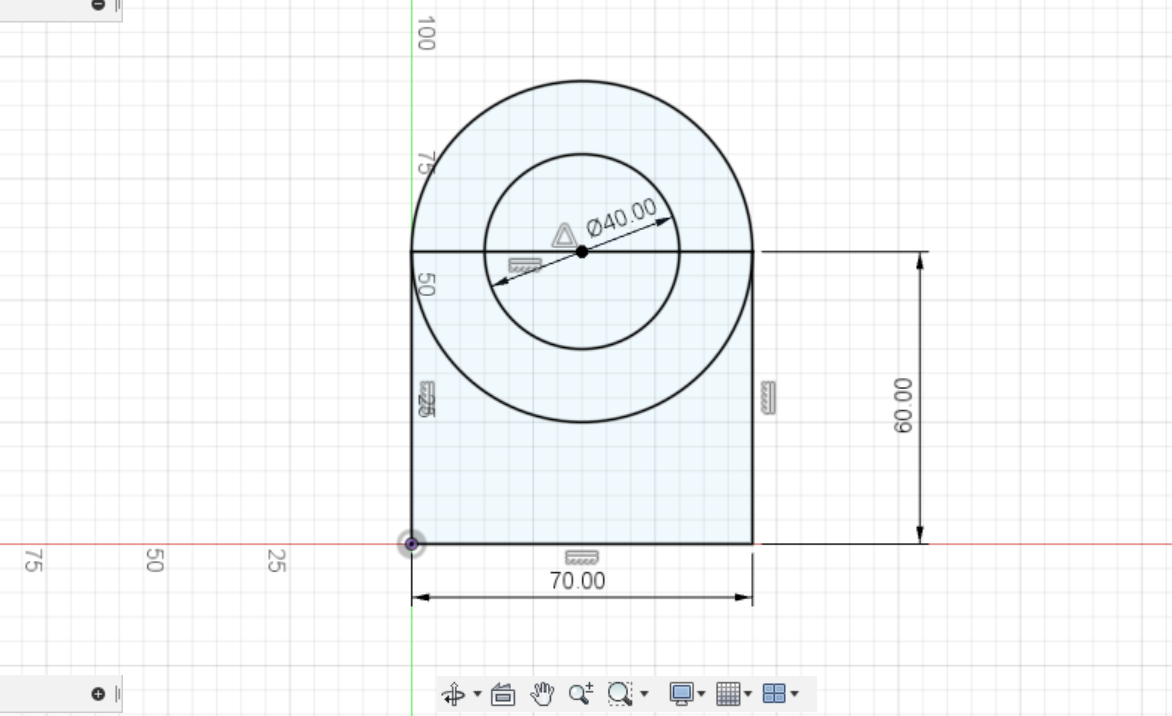
To start, I went to sketch mode, sketched at 70 by 60mm rectangle and coincident it to the origin. Then I sketched a
diameter 40 circle and coincident it to the centre of a length of the rectangle. On the same length I then sketched a 2nd
circle from the midpoint of the same length of the rectangle to the width of the rectangle such that the diameter of the
2nd circle equals to the length of the rectangle.
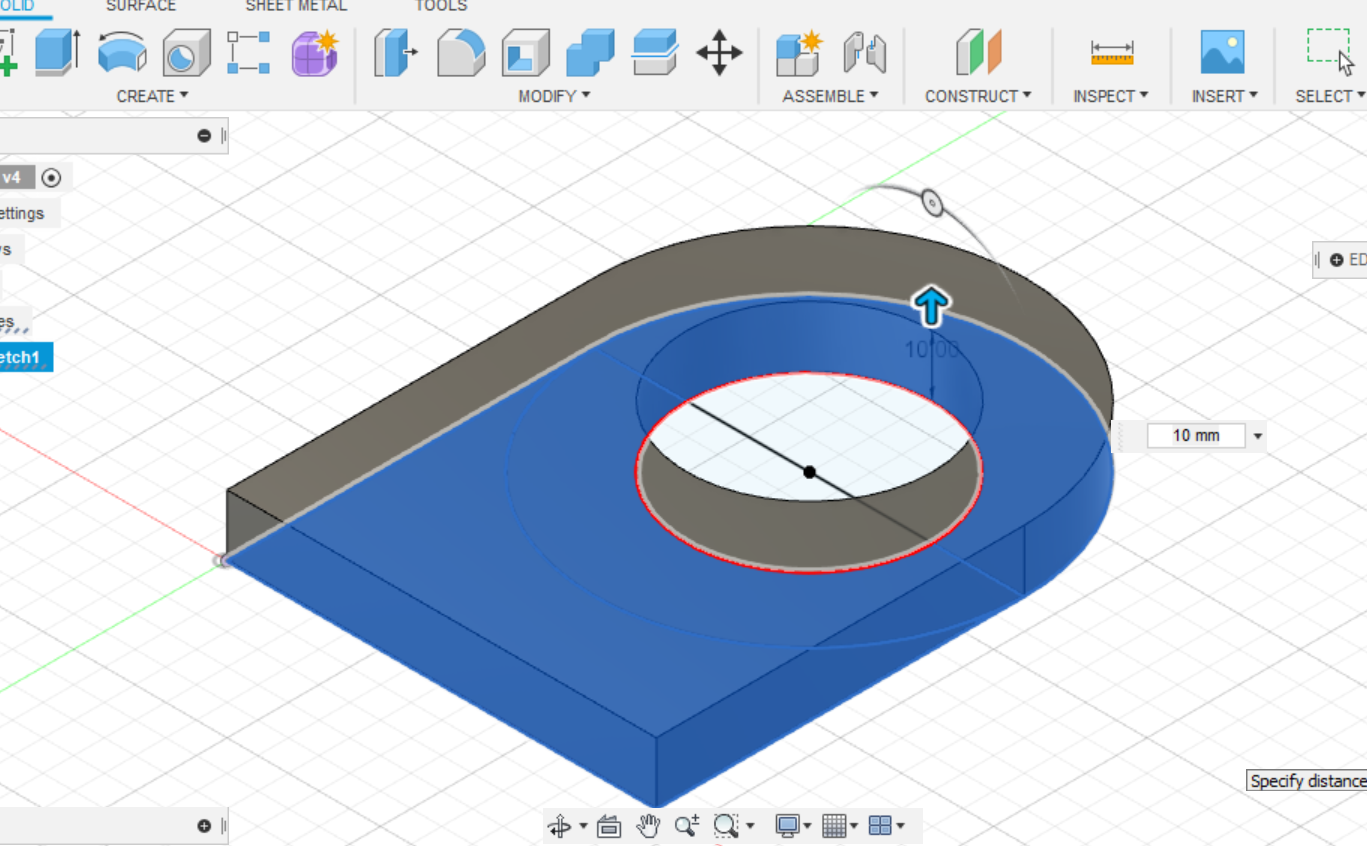
Next, I extruded the sketch to a height of 10mm. As shown in the photo above.
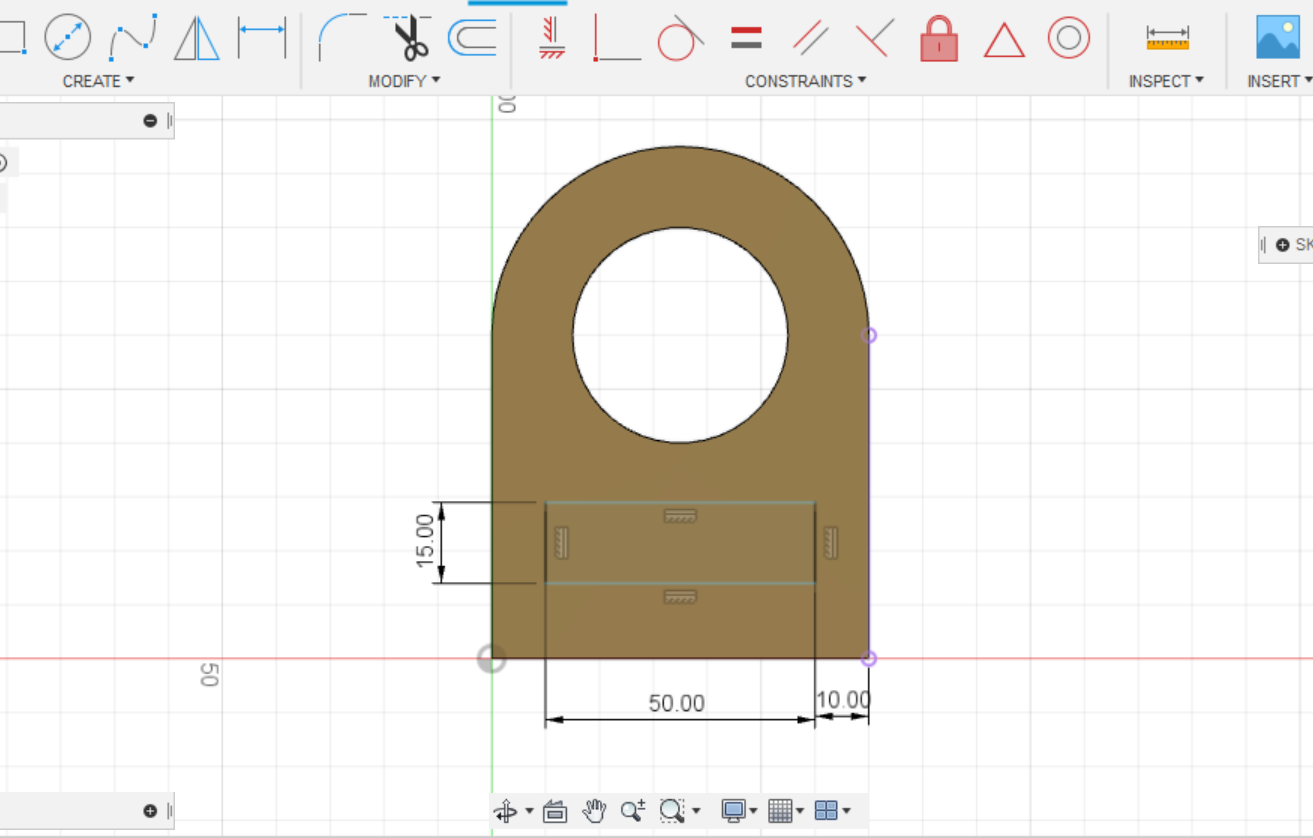
Next, I made another rectangle on the top side of the object with a dimension of 50 by 15mm. Using the vertical contraint
tool, I aligned the rectangle symmetrically with the object.
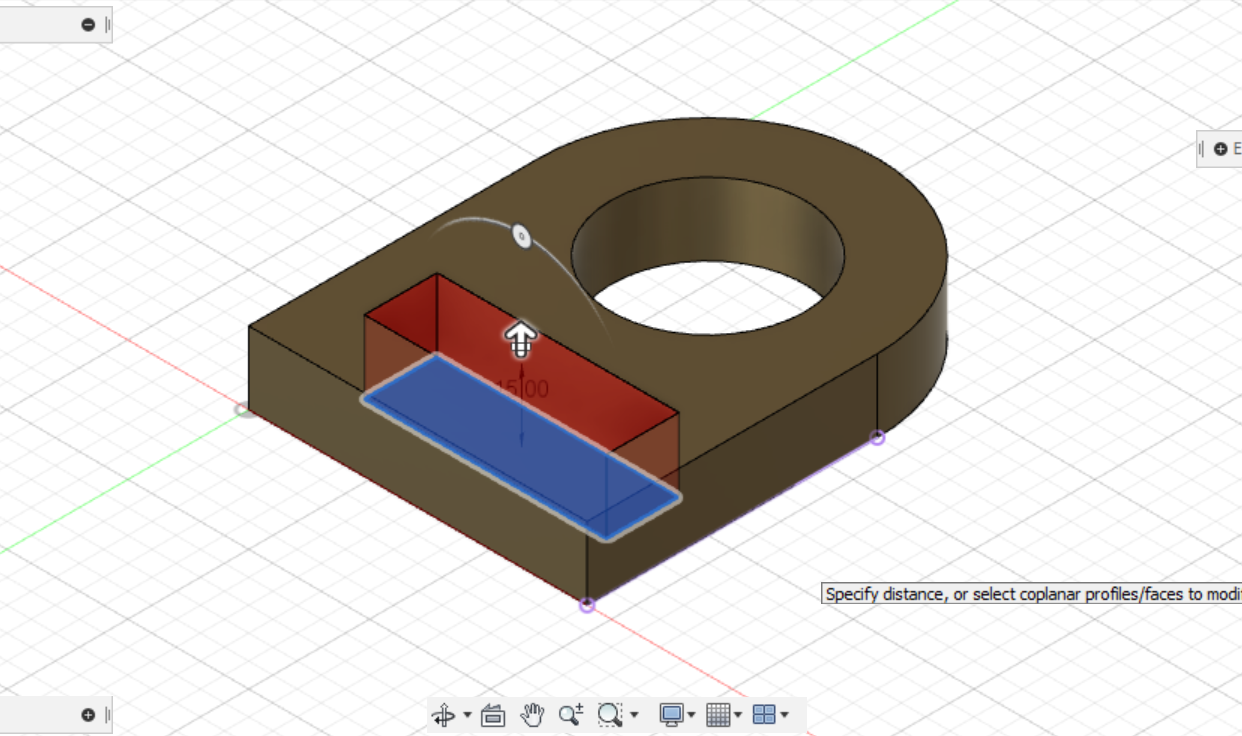
Lastly, I did negative extrusion of the sketch hence creating a rectangular hole through the object.