Laptop Stand
Laptop Stand
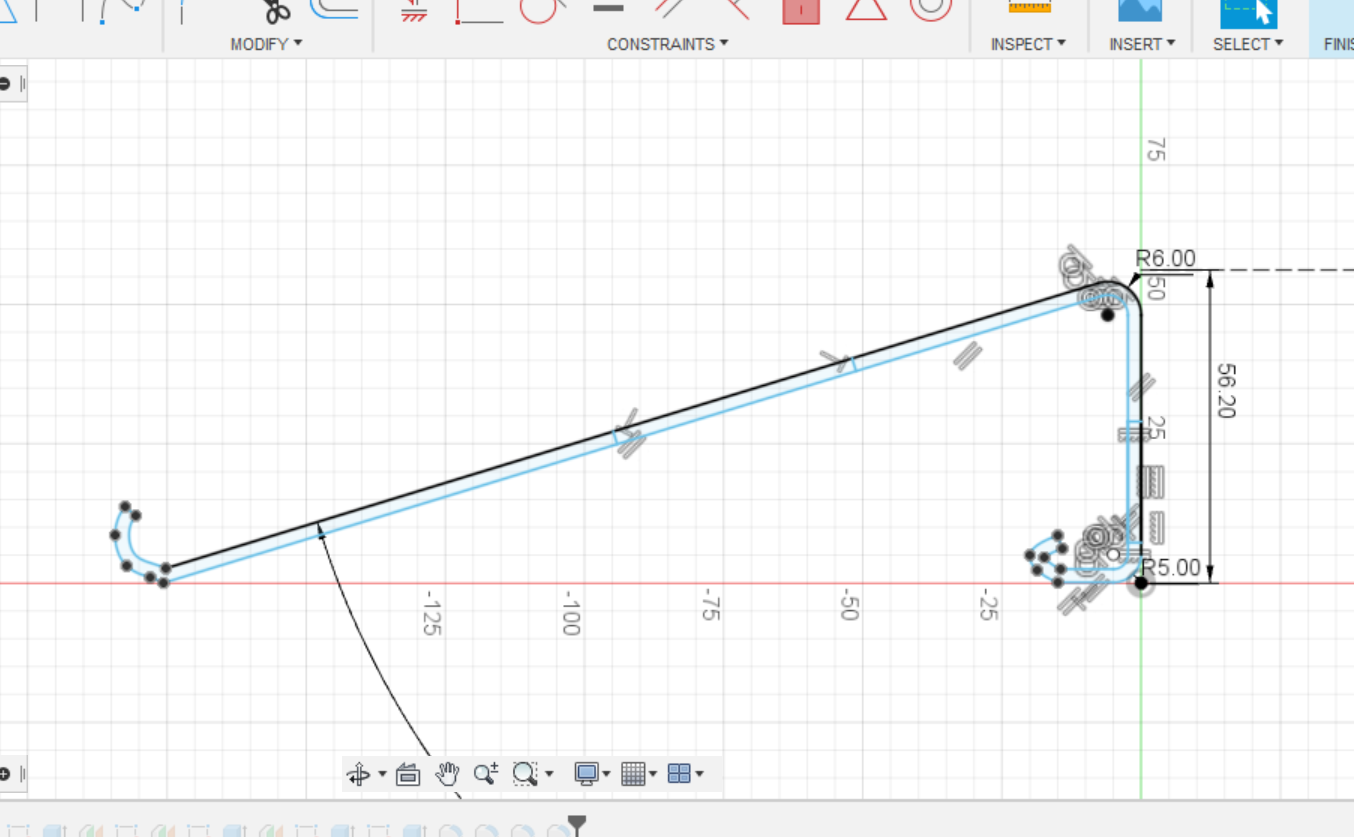
First I chose the vetical sketch plane to sketch a single plane of the knight piece base.
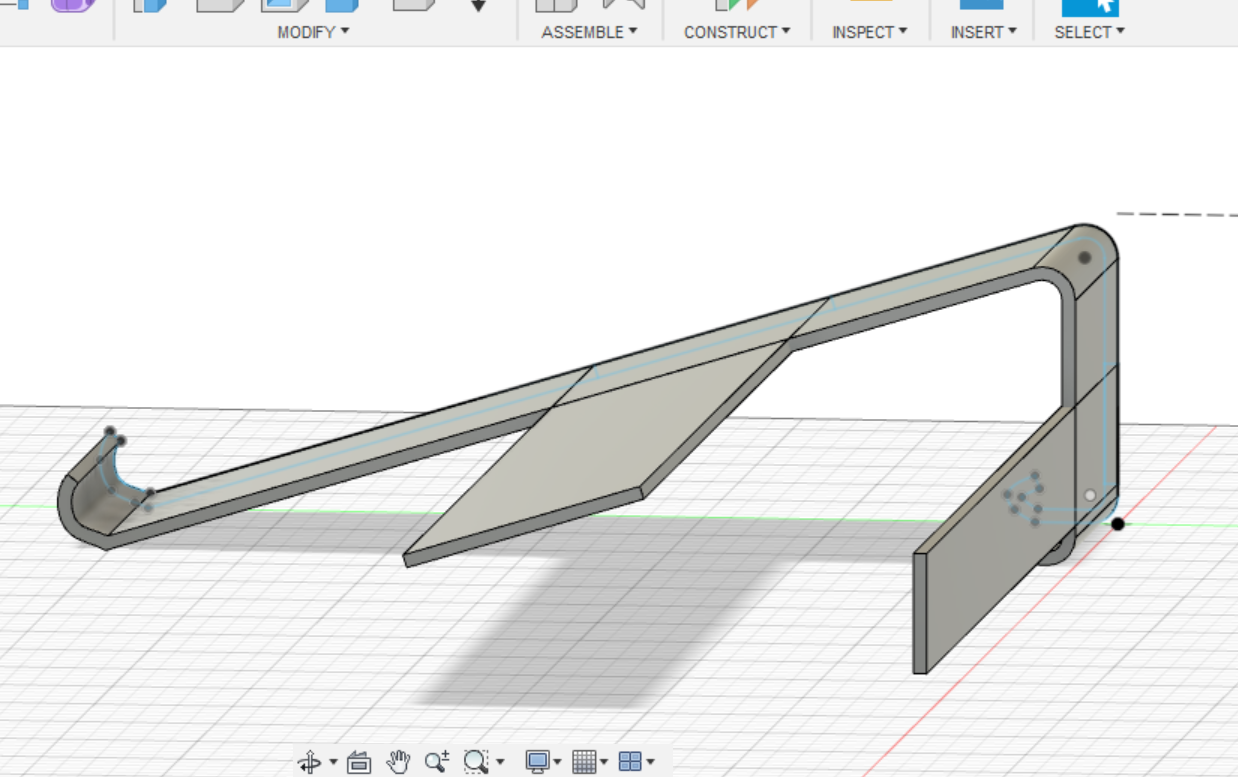
Then, I used the revolve funtion to revolve the sketch 360 degrees forming the base.
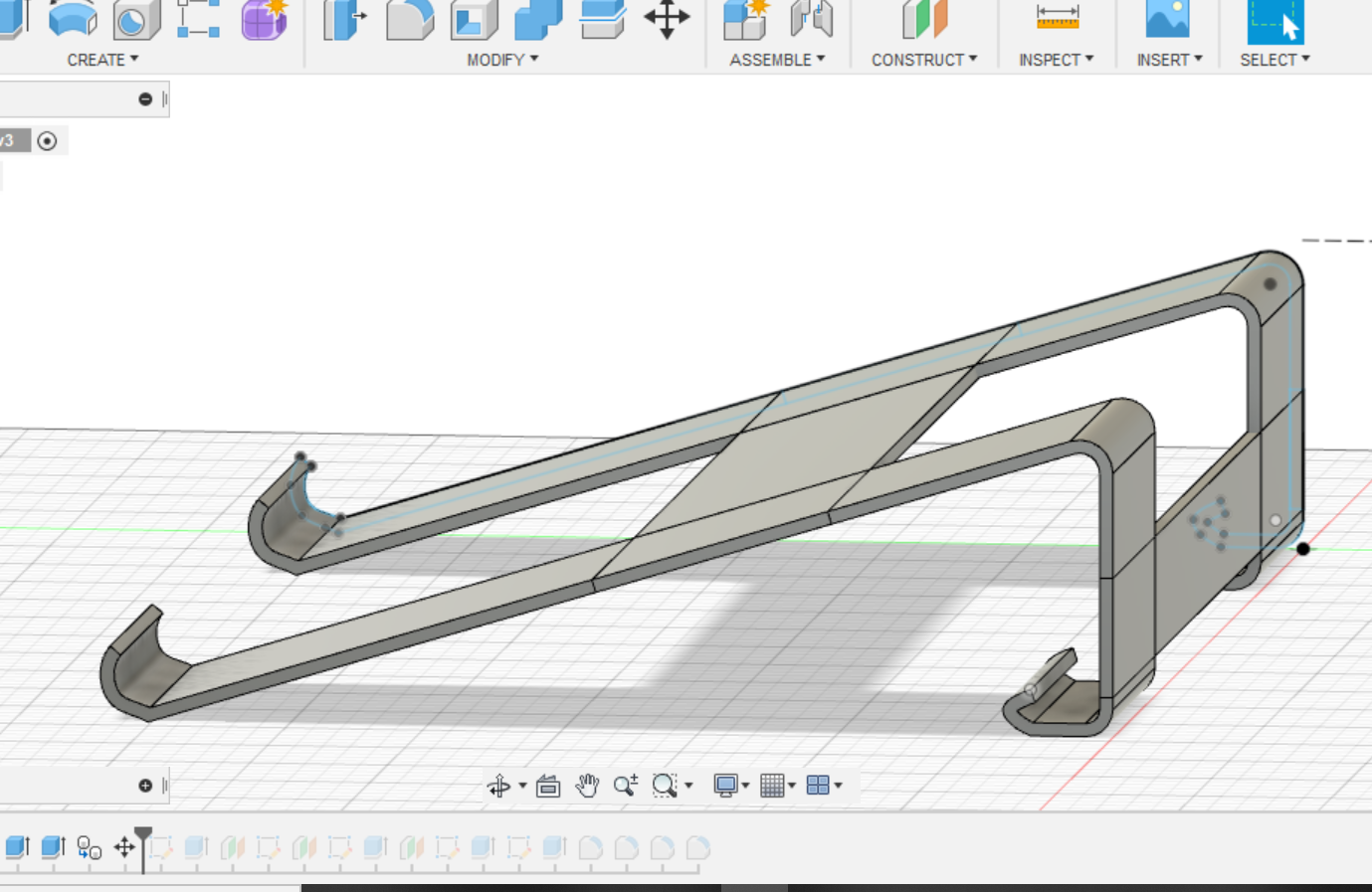
Next, I choose a photo of a knight piece from the internet and save it in my computer. I used the insert Canvas function
to insert the photo of the knight piece onto a sketch plane. After that, I traced the outline of knight piece in the canvas.
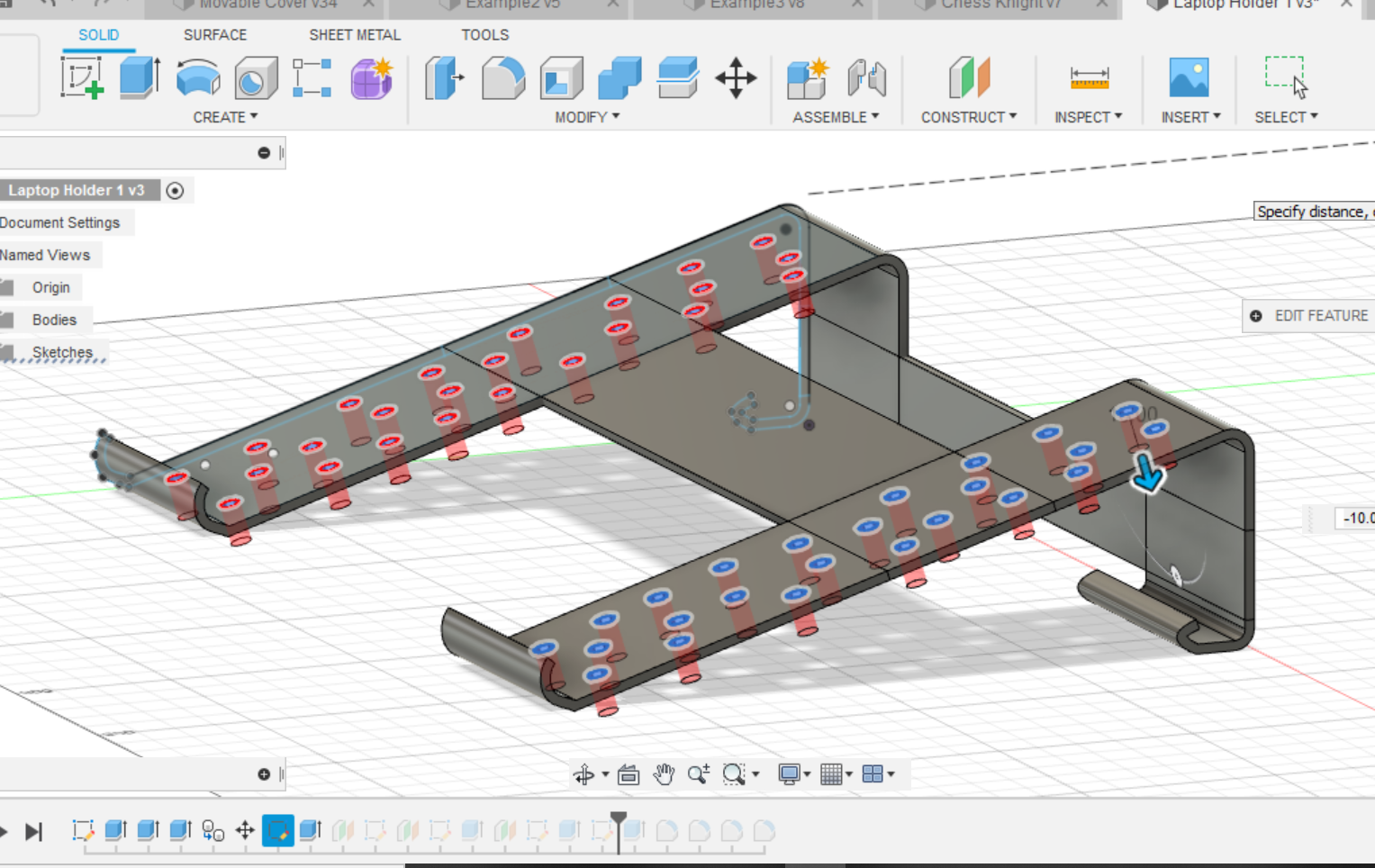
I then extruded the sketch of the knight piece and used the combine function to combine the base with the knight head.
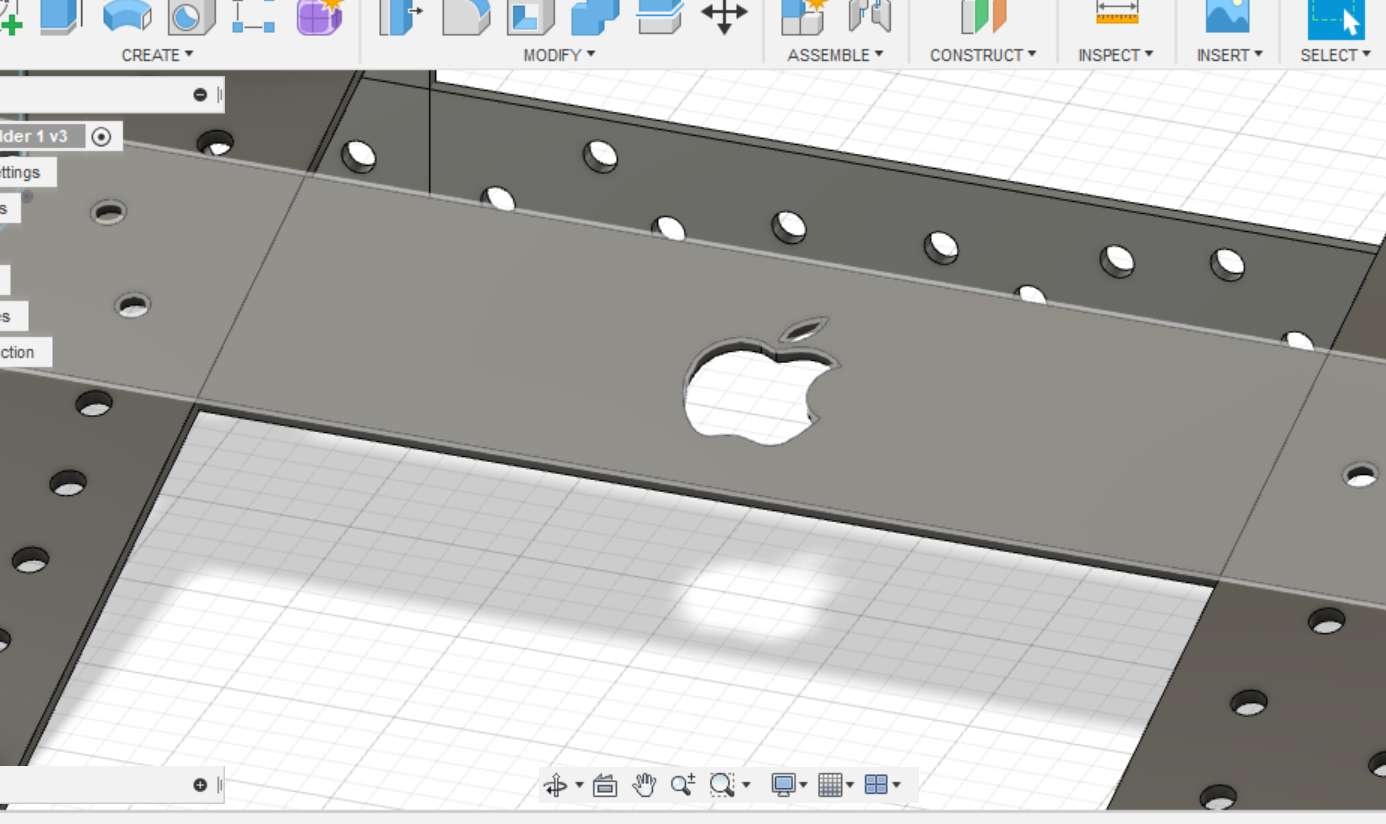
I then extruded the sketch of the knight piece and used the combine function to combine the base with the knight head.